
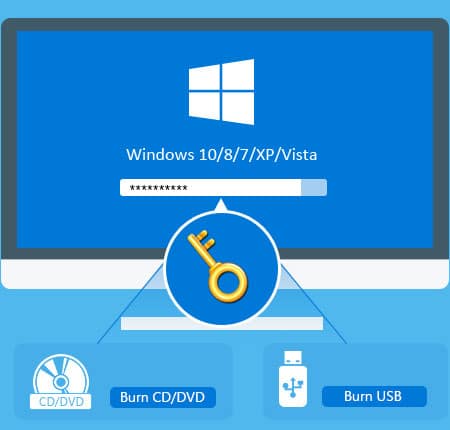
- #How do i create a windows 10 reset password usb drive how to#
- #How do i create a windows 10 reset password usb drive full version#
- #How do i create a windows 10 reset password usb drive zip file#
- #How do i create a windows 10 reset password usb drive windows 8.1#
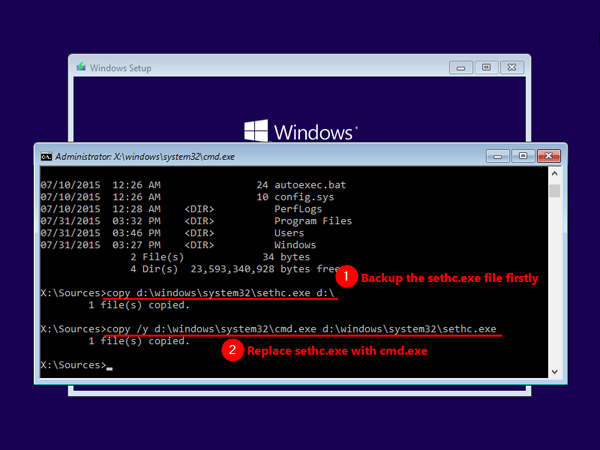
Click on Restart button to reboot the computer and remove the CD/USB drive. This means the password of the account is set to blank. The Administrator password value is changed from unknown to blank. The Administrator password reset is complete. This will change once we reset the password.Ĭlick Reset Password and on confirmation dialog click Yes. Notice that for account Administrator the password is “ unknown“. Choose the Administrator account and click Reset Password. The next step is to select the user account from list. The utility automatically selects the SAM file from config folder. On the next boot the computer will load the WinPE operating system and then start the PCUnlocker utility. Save the settings and reboot the computer. Under Boot options, set removable devices with boot sequence priority over the hard drive. Enter the BIOS by pressing F2 or Del key. To reset the user account password, plug-in the USB device to the computer, restart the computer. Once the ISO is burned to USB device click OK. The USB drive is formatted and file system is changed to FAT32. Choose the USB drive letter, Partition Style as MBR and click Start Burn. Choose the Target as Burn to USB Flash Drive. Launch the ISO2Disc utility, click Browse and choose the pcunlocker.iso file.
#How do i create a windows 10 reset password usb drive zip file#
Extract the zip file to a folder and you will find pcunlocker.iso and readme.txt files.
#How do i create a windows 10 reset password usb drive full version#
Download the full version of PCUnlocker, the link can be found in your order confirmation email.
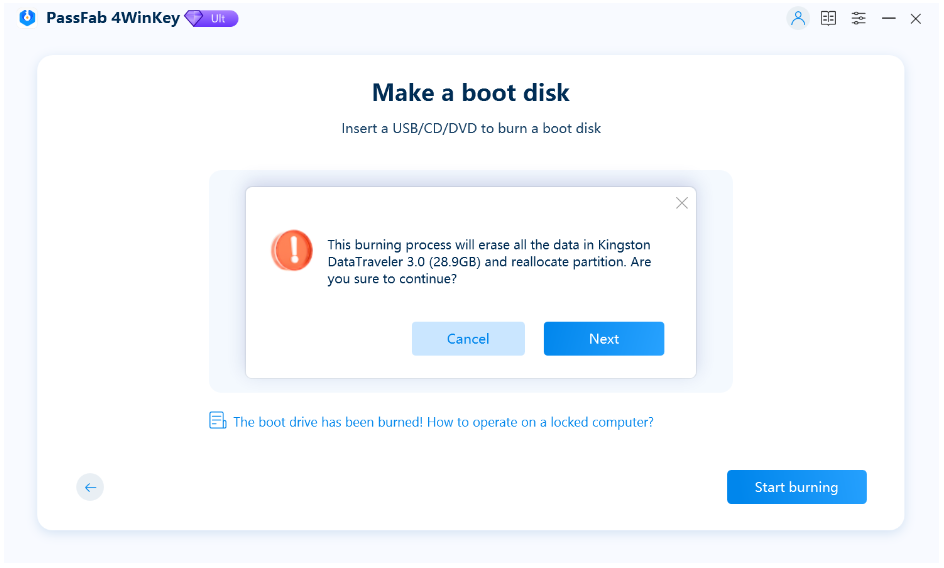

Insert a blank CD or a USB flash drive with at least 1GB of disk space into your computer. Note that we need another computer to perform the below steps.
#How do i create a windows 10 reset password usb drive how to#
We will now see how to reset windows password with USB stick. How to Reset Windows Password with USB Stick You need to decrypt your hard drive with BitLocker recovery key, before using PCUnlocker to reset Windows password. Note – If the hard drive is encrypted with BitLocker, the files will be inaccessible from a boot disk. Here is a tool that burns the ISO to a CD or USB device. Therefore to use this tool you could burn the ISO either to CD or USB device. The comparison chart is here and you can go with the edition that suits your requirements. The PC Unlocker tool comes in 3 different editions. Most all even if your account is disabled, this tool can enable the account. The tool works on all the popular OS such as Windows 10 / 8 / 7 / Vista / XP / 2016 / 2012 / 2008 / 2003 / 2000 and Active Directory (AD) servers. You could also use the tool to reset other user passwords. PCUnlocker is an excellent tool to bypass / reset forgotten administrator. This tool can be used to reset windows password with USB stick. In this post I will be introducing a fantastic tool called PC Unlocker. Once you forget the administrator password, you cannot reset it easily. While protecting the account is really important, remembering password is tough for many users. As a windows user, did you ever forget the password and had tough time logging in to your computer ?.


 0 kommentar(er)
0 kommentar(er)
